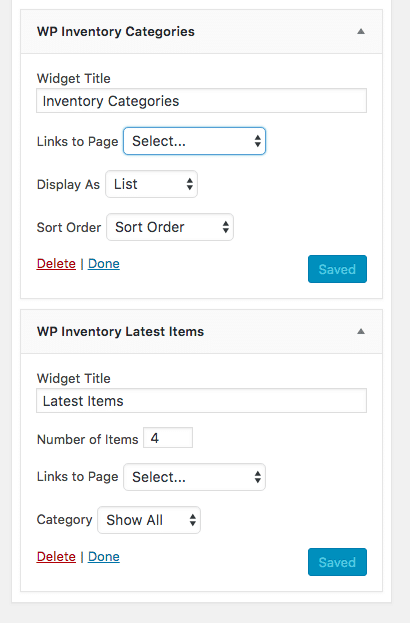Widgets
Widgets can be found under your Appearance->Widgets menu on the left-hand side of your WordPress dashboard. Dragging and dropping a WP Inventory Manager widget into a sidebar will display that particular widget’s functionality in the sidebar it was assigned. By default, WP Inventory Manager comes with two widgets: “WP Inventory Categories” and “WP Inventory Latest Items.”
The “WP Inventory Categories” widget allows you display inventory items from a specified category. “WP Inventory Latest Items” simply displays a specified number of the latest inventory items entered into the system.