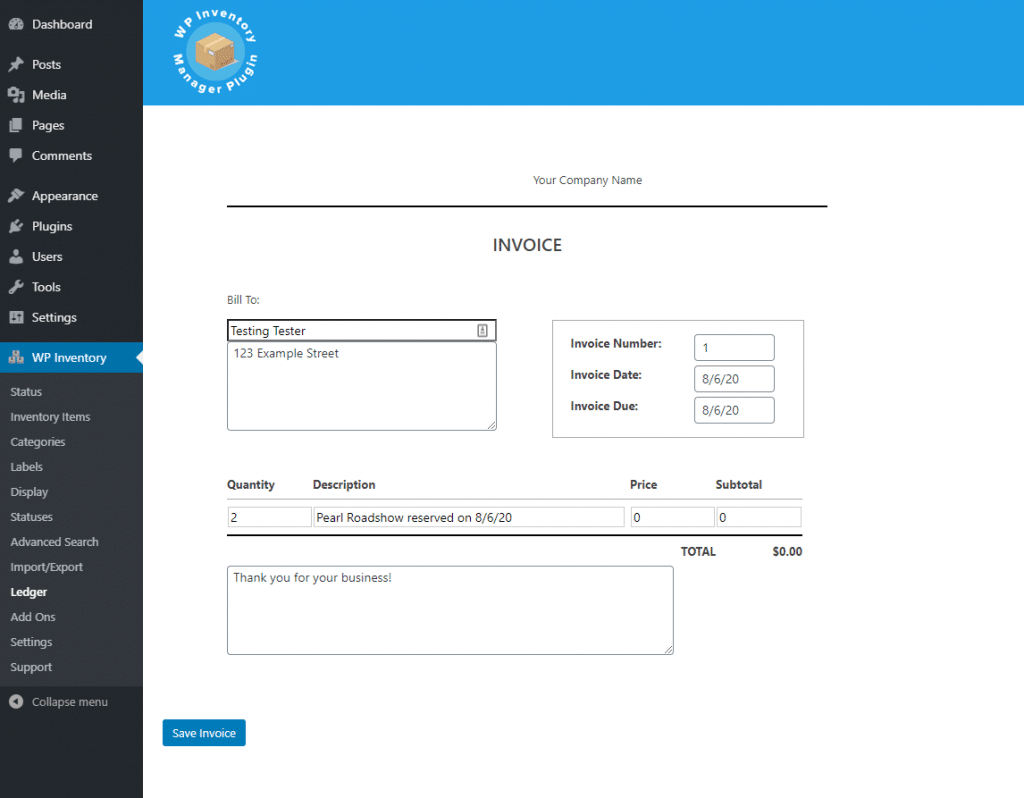The Ledger add-on provides quantity tracking and accounting for your inventory databases. Record increases and decreases for all items, including the costs you assign to the items for an expansive account breakdown. Configure the settings to create as much automation as you’d like. You can automatically decrease item quantity when a reservation comes in, or create a pending ledger entry that requires approval for deducting quantity, or turn off the setting altogether for fine-tuned manual control.
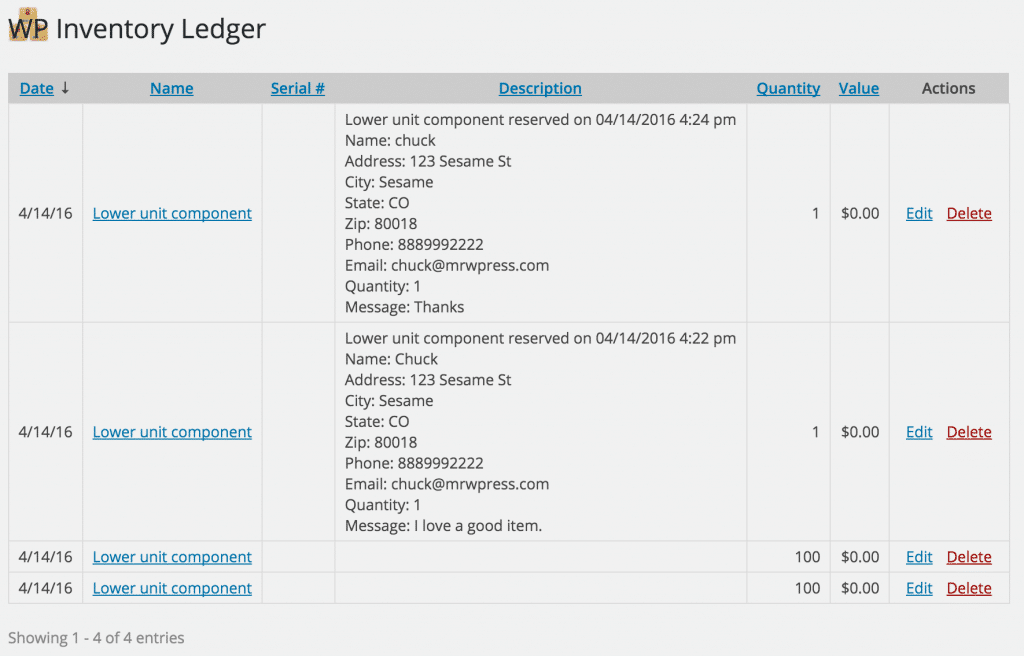
The Ledger add on also comes with the ability to create invoices based on ledger entries. Create a template in the settings, and then easily create customized invoices for your customers with just a few clicks.
In addition, as of version 1.1.1, the Ledger now has an item performance graph. This illustration allows you to easily select lines by clicking on the legend above the graph. By default, they are always on, but clicking one will hide it until you click it back on or refresh the page. This graph can be very useful to visualize the stock over time as well as reservations made over time. Reservations are plotted on the grey line and this is the only line that is plotted against the right axis. All other data lines are plotted against the left axis.
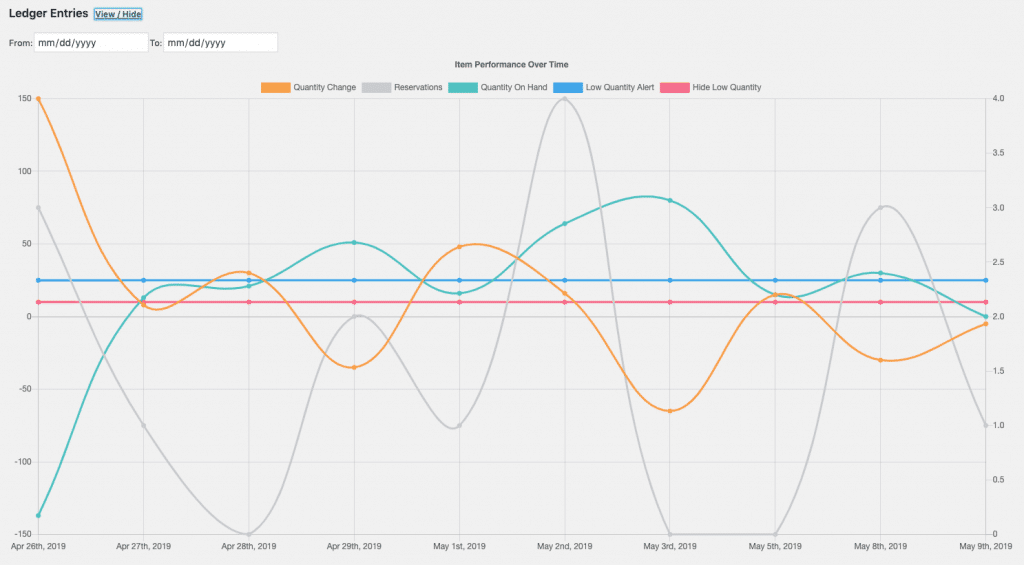
A license entitles you to one year of support and updates. Please note that this plugin requires a properly licensed version of WP Inventory Manager.